ForgedAnvil
Explorer
Version 2.20 Released - 1 Million Downloads on EN World!
Download here >> ForgedAnvil D&D 5E Character Generator
Decided it was time to move away from beta builds, and hitting the 1 million downloads mark seems like a good time. I feel the tool is pretty stable at the moment, though still many things that can be implemented to improve it.
Big thanks to all contributors, whether it is a bug fix, idea, improvement, translation or just a thank you.
Appreciate everyone who has donated a beer or three along the journey - it's been fun and I'll continue to update the tool when I have time. At some point I'll open this tool to the community to work on and improve over time - if anyone has thoughts on this let me know, perhaps we can collaborate in the future on the best way moving forward.
For those who haven't used the tool in awhile, I highly recommend to give it a try with this new version. There have been many, many, many changes, bug fixes and improvement made along the way.
Fixed several bugs over the last few weeks and added Dutch language thanks to Jan Bernd ten Berg (Jan I did modify a few words so they fit in, please check and let me know if they're ok)
This also bring to an end versions 1.60, 1.64 and 2.00 beta builds, these have been removed from the download area.
Thank you to everyone who provides feedback to refine and improve this character generator, keep the bug fixes and awesome ideas coming
As always have fun!
Cheers
ForgedAnvil
Show your support, buy me a beer with PayPal
Download the community FAQ here >>ForgedAnvil’s D&D 5E Character Generator v2.00 FAQ / Instructions for Use. Thanks to flwad
Take a moment and rate this▲if you like it, thank you!
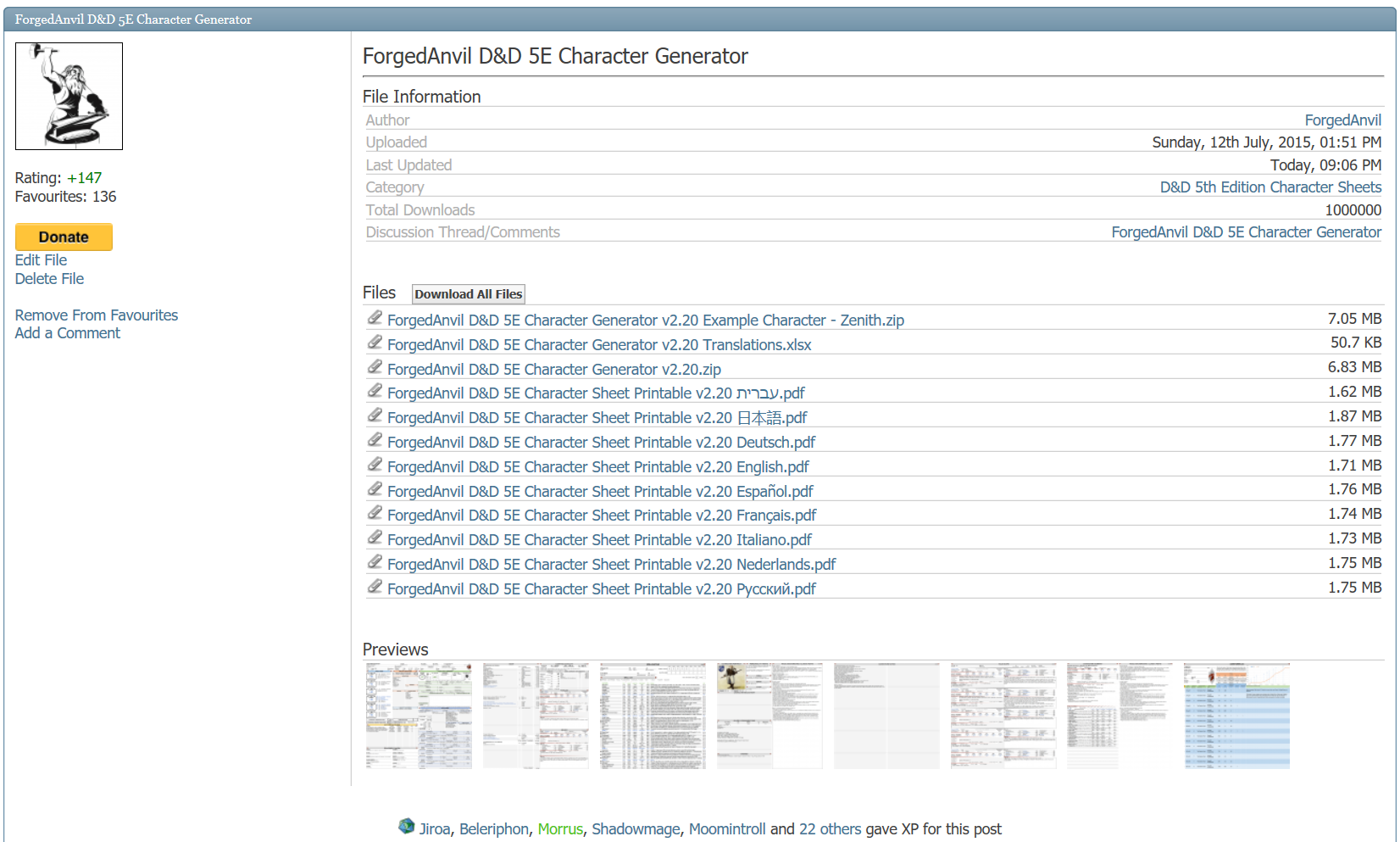
Download here >> ForgedAnvil D&D 5E Character Generator
Decided it was time to move away from beta builds, and hitting the 1 million downloads mark seems like a good time. I feel the tool is pretty stable at the moment, though still many things that can be implemented to improve it.
Big thanks to all contributors, whether it is a bug fix, idea, improvement, translation or just a thank you.
Appreciate everyone who has donated a beer or three along the journey - it's been fun and I'll continue to update the tool when I have time. At some point I'll open this tool to the community to work on and improve over time - if anyone has thoughts on this let me know, perhaps we can collaborate in the future on the best way moving forward.
For those who haven't used the tool in awhile, I highly recommend to give it a try with this new version. There have been many, many, many changes, bug fixes and improvement made along the way.
Fixed several bugs over the last few weeks and added Dutch language thanks to Jan Bernd ten Berg (Jan I did modify a few words so they fit in, please check and let me know if they're ok)
This also bring to an end versions 1.60, 1.64 and 2.00 beta builds, these have been removed from the download area.
Thank you to everyone who provides feedback to refine and improve this character generator, keep the bug fixes and awesome ideas coming
As always have fun!
Cheers
ForgedAnvil
Show your support, buy me a beer with PayPal
Download the community FAQ here >>ForgedAnvil’s D&D 5E Character Generator v2.00 FAQ / Instructions for Use. Thanks to flwad
Take a moment and rate this▲if you like it, thank you!
Attachments
Last edited:


