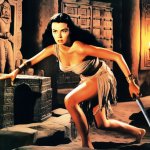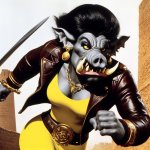Scribe
Legend
I wasn't going to post any more today, but holy ****, OpenAI Board just fired their CEO Sam Altman. This even caught their partners at Microsoft by surprise. OpenAI President Greg Brockman resigned in solidarity. Not sure what this means but damn.
Just saw that elsewhere, very interesting.